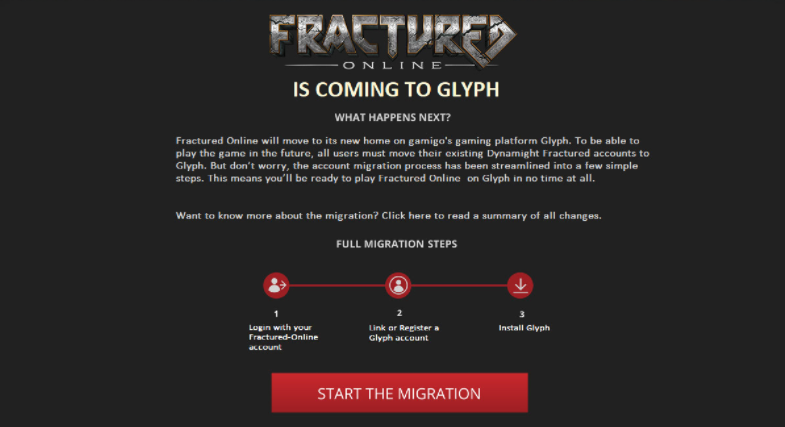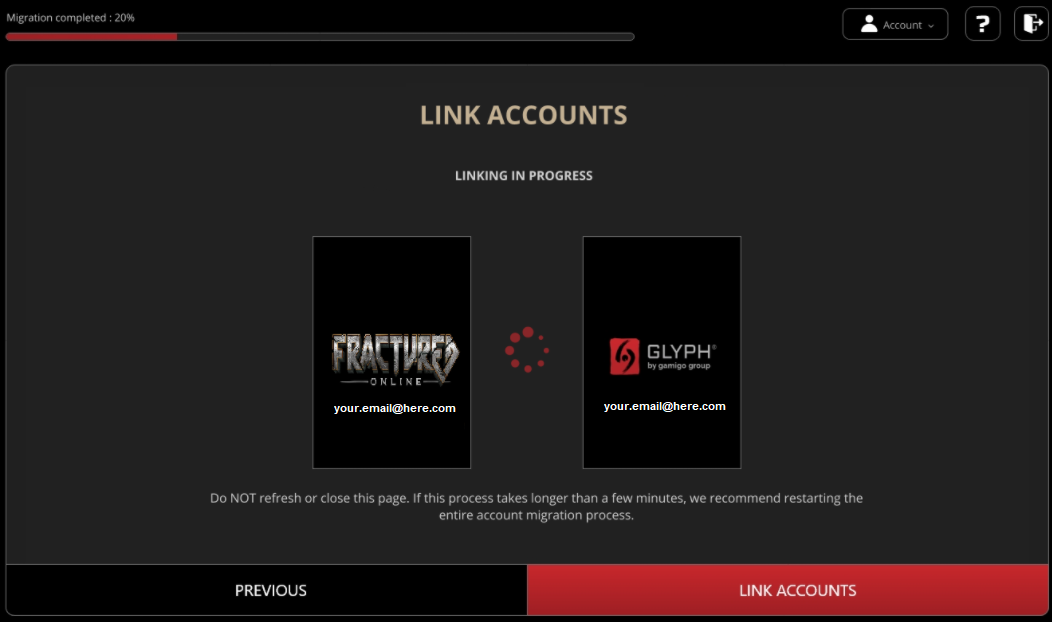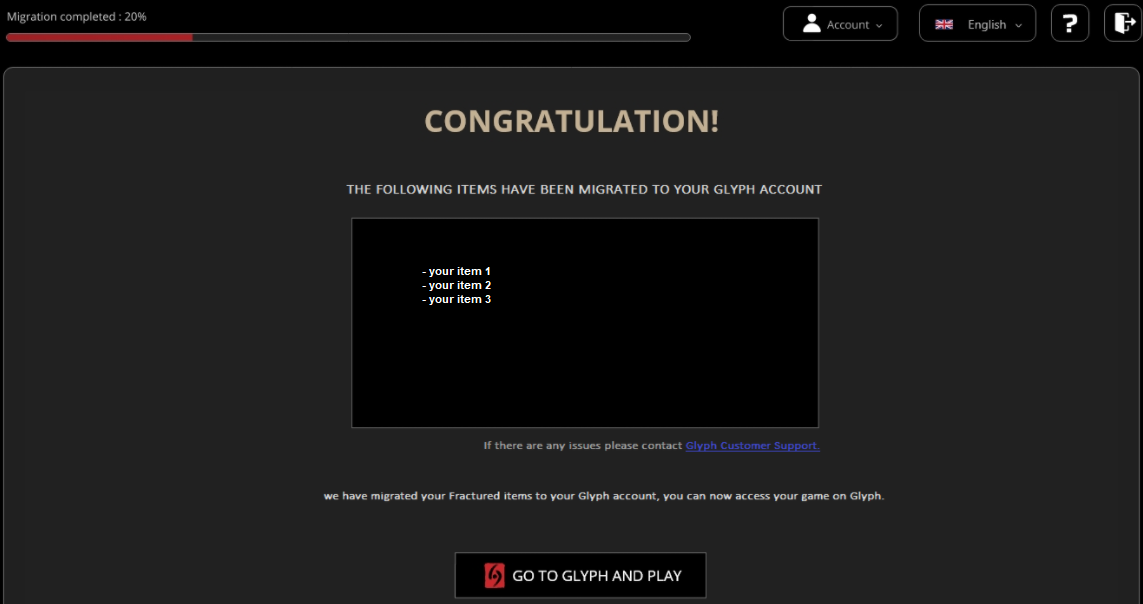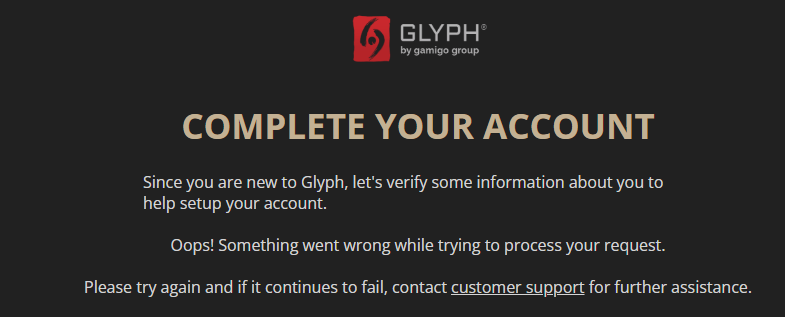Glyph User Migration FAQ
-
Where can I download the Glyph Launcher?
You can download the Glyph Launcher for free here.
Where is my glyph verification code?
- Migrate your account. (click here)
- Go to the Fractured Online website.
- Insert your email and password. Leave the Glyph Verification code field blank.
- You will get a code via email
- Log in once more, in the verification code field add your code but without the dash "-"(example: 123456).
- Click on "remember me".
Will it be possible to use the Dynamight Launcher to start the game?
No, the Glyph Launcher will be the only way to start Fractured Online starting from Closed Beta launch.
Why do I need to migrate my user account from Dynamight to Glyph?
Starting with the Beta phase, a Glyph account is required to play the game and make purchases in the Glyph store.
Is my personal data safe?
Yes, of course! gamigo has been relentless in protecting your personal information. All your personal data - including game data – is handled in compliance with GDPR and protected by corresponding EU standard contractual clauses/SCC between us and our licensee. Additional information about gamigo's data protection can be found here.
How long will the migration take?
The Glyph account migration process has been streamlined into a few simple steps. You’ll be ready to play Fractured Online on Glyph in no time at all.
Is there a deadline to make the migration?
There is no deadline to migrate your account.
When will the migration be available?
The migration will be available from Mar 30, 2022.
What are the necessary steps to migrate?
Please follow these steps to start your account migration:
-
To start the migration to Glyph, go to Fractured Online's website.
-
You will be then prompted to enter with your Dynamight account. Please ensure you're linking the correct account.
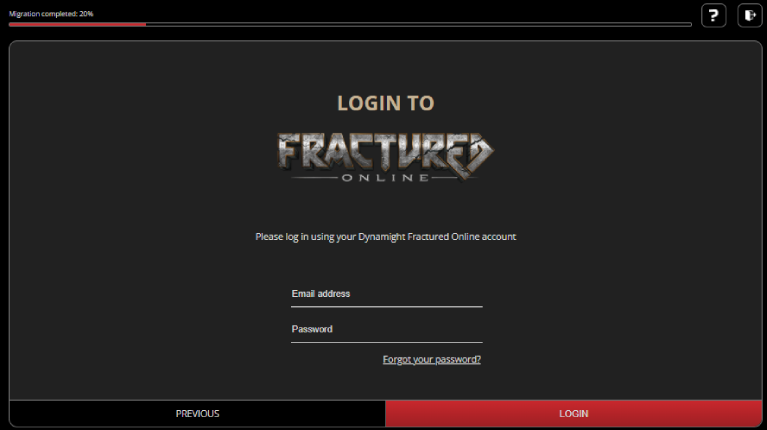
-
If you already have a Glyph account, you will be able to choose this option.
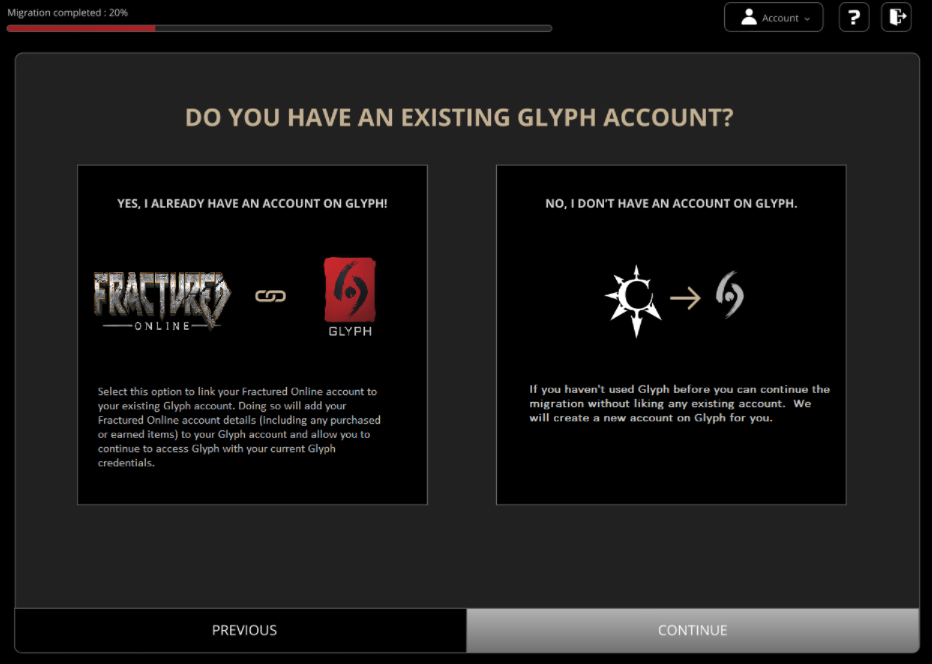
-
If you don't have a Glyph account you will be prompted to read and accept Glyph's terms and conditions.
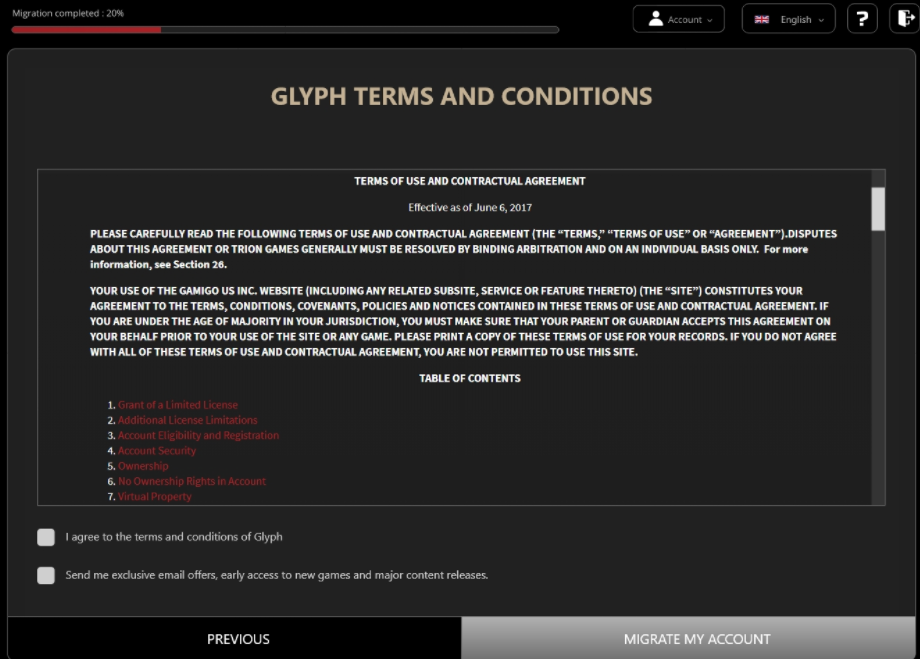
-
You will be prompted to complete your account by selecting your age and creating a new password.
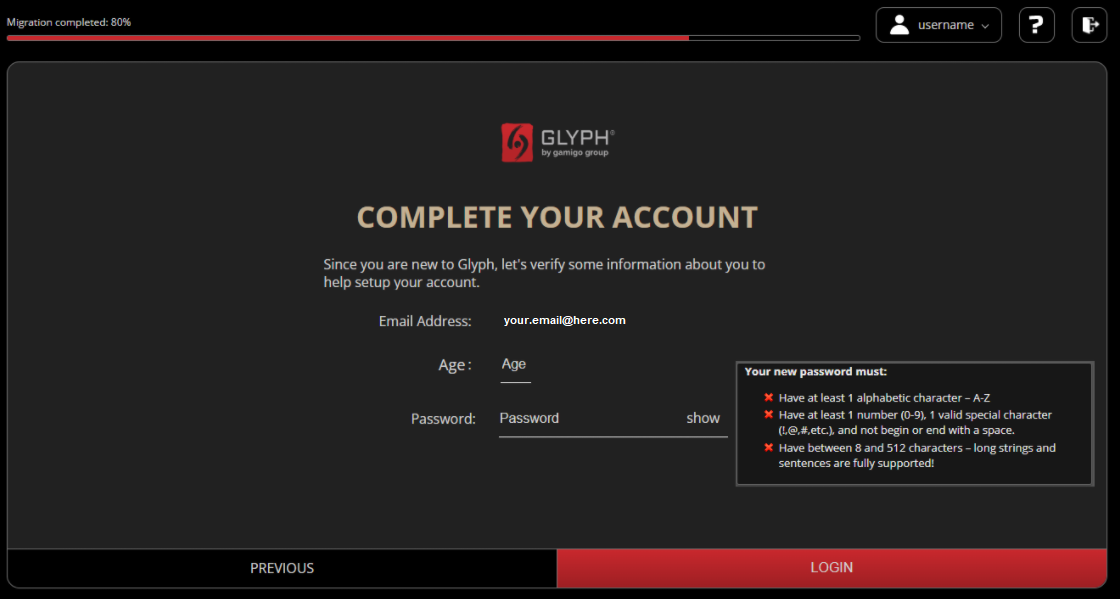
-
You will be asked to enter your new Glyph account and prompted again to verify the account you wish to link.

In the case you're encountering an issue:
- If you encounter an error during the migration, please get in touch with Customer Support.
Be sure to provide as much information as possible and the error code for further assistance. - If the session has expired or "Error 404 page not found", please restart the migration once more, if this persists, please get in touch with Customer.Support.
Can the account migration be reverted or linked to another account?
Once the migration to Glyph is complete, it will not be possible to revert and the account cannot be linked again. From the migration onward, Glyph will remain the sole launcher to play Fractured Online.
Am I eligibile for a refund if i decide not to migrate my account to Glyph?
No, you will not be eligible for a refund as the game service is available for all customers.
Do I keep Founder Packs, purchased previously through the Dynamight shop?
All your purchases made with your Dynamight account will be migrated to your Glyph account. This includes all content of purchased Dynamight Founder Packs, Tokens (Credits), Pets and other digital items.
What if I already have an existing account on Glyph? Will I still be able to migrate?
If that’s the case, you’re already halfway done! First you will log into Fractured Online and start the migration. As a step of the migration, you’ll see the option to link an existing Glyph account. When you select this option, you’ll be asked to log into Glyph with your Glyph account. Once you successfully complete the migration, you’ll be able to log in with your Glyph account.
Will my Dynamight account and payment settings stay the same on Glyph?
You can use your existing Dynamight login name for Glyph login but will need to set a new password, all relevant account information will be migrated to your Glyph account. Your Dynamight store payment settings are not transfered to Glyph as part of the account migration. Please select from the many available payment options when making your first purchase in the Glyph store.
When will I receive my Glyph currency after migrating to Glyph?
Token balance from Dynamight purchases will be delivered immediately with the finalization of the Glyph account migration process. However, any digital purchases made with Tokens (Credits) will be available in game at a later stage.
Where can I receive customer support after the migration?
Please visit support.gamigo.com for any support questions.
If you have any question that feel went unanswered, post your comment below!
-
So i just had a ton of issues trying to get logged back in to the forums after the migration. The migration went fine, no issues there, but i never got the verification code in my email to log back in to the forums.
What i had to do is download the glyph auth app to my phone and set that up under security settings on the glyph site. It generates a six digit code and you do NOT need the - to log back in to forums.
-
I had a bunch of issues as well logging in after the migration. It forced me to install the authenticator, but my iphone gave notice that the Glyph authenticator wasn’t available in my region (Las Vegas USA). There was no option to proceed without it, do had to install on my Android work phone. That install required “Make phone call permissions” - app setup button didn’t work when I denied the permission. Reinstalled app and allowed the permission, app setup button then provided serial # needed to complete security settings. I was able to remove phone permission and still get codes from authenticator to login and post on Forum. Hope this gets better - problem is this site wasn’t available for help until after the issue was resolved. Seems like we’re going backwards, don’t recall ever having this much hassle over the past several years
-
i tried to migrate by doing this 2 steps:
To start the migration to Glyph, go to Fractured Online's website.
You will be prompted to start the migration.
well i wasn't promoted and have no idea what to do next.
-
@grofire You need to log out.
After that you will see the links on the login screen.
-
@Sawahya thanks i will try
-
Migration worked fine here.
But where do I see, what founder pack I have and I dont have a download link for the game in the glyph starter.
-
For now we can't download the game or see which packages we have.
You can sort of understand it from the Store page on the Fractured website, because the packs higher than yours will have the "upgrade" option.
-
I bought eternal, it is not anymore visible

-
It was visible for a moment at the end of the migration where it outlined what exactly had been transferred. Now it just lists the new packs.
-
I already have a Glyoh account and log into fractured account but do not get and thing about Glyph? Any suggestions?
-
So now my problem is when i click support i should chose a game, but fractured isn't there, what should i do now? This all is such a bad execution, 6 days before launch of the beta this stuff should work without problems.
-
They're probably getting bombarded with requests that overloaded the system. Try again in a little while. You should still be able to download the launcher as that's independent from the game.
Perhaps you can log in to that, might need to use the glyph auth app
-
@Yooper
If you have both accounts, login to Fractured and the migration options should appear. One option is if you don't have a Glyph account and the other is if you do. I didn't and chose that option. The migration for me was painless but I had to choose 2 auth questions and get the Glyph authenticator. The authenticator was the problem for me. The iphone link resulted in a message that my region couldn't get it, so I had to use my work Android phone. Not using the authenticator was not an option. The Android authenticator also required permissions to "make or manage phone calls" which I thought was odd. I tried denying the permission, but the authenticator app 'Setup' button wouldn't work until I granted the permission. Once set up, I was able to remove the permission and the authenticator still worked. Another issue is knowing which password to use, either Glyph or Fractured. A Glyph code is required to login but the hyphen is not supposed to be used. HTH
-
Just a word to those who are stuck at the "waiting for a Glyph authentication number to come by email" before being able to continue.
It eventually came for me... but took a solid 20 minutes (maybe even more) to arrive. So if you get to that point in the process and don't see an email right away, don't panic like I initially did. Go take a walk, get a cup of coffee, let the dog out into the yard, whatever... the email should arrive eventually.
-
@MithrilSoul
I still cant get into my fractured account. Even is I enter the 5 digit code i get thrown back to the main page and i am logged out again. I can try this a hundred times and it will always be the same.
-
Mine took a couple hours to arrive. That was on Day 1 though. So it might have improved to only being 20 mins
-
@Ketamin nobody else suggested this, but as your code seems to be 1 digit short, try adding a leading zero, or a finishing zero to your code
-
@GamerSeuss
Tried both still nothing. How come that normal players try to help but not one official of the project tried to help me with this issue?
Could it be that is has to do with different regions? Since gamigo is an american company?I also dont seem to be the only person with this problem as seen in this forum post:
https://forum.fracturedmmo.com/topic/14913/problems-logging-into-fracturedmmo-com
-
There's a lot of issues with this migration. Far to many that should have been tested out first