[Client Memory Leak] Client doesn't seems to unload stuff from memory
-
Yesterday we was in a group of almost 20 people to make a world tour.
We was riding from Valhalla Atrium all around the world to visit all the points of interest.
We figured out after half of the tour, that everone of us (some a bit earlier, some a bit later) had the same behaviour of the client.
This was the path we did, with some small fighting at the points of interest.
It was around after 1-1,5 hours:

While the Latency and the FPS was stable as they should, the client started to stutter in showing the world itself with each second step we did.
While all animations still was smooth, just the world itself made hickups, like loading new area after 2-3 steps of your horse. It was like you watch a video with one (1) Frame per second or you click through a dia show.
As i said, all other stuff was still smooth, like fighting or running around, when your client didn't load next Area. Also while the world loading was just like 1 FPS the Character animations itself on the horse was showing in normal FPS.We all did just a logout/login again (not a client restart!), that solved the problem till the memory was filled up again.
-
The same here, we were 3 person killing Mountain-Trolls.
-
@Kralith @Mocasi did you check out the Windows Resource Monitor when you were having issues? What did it say about Commit memory and Working Set / Private memory?
-
@Prometheus Sadly no, since we was on tour and i was not thinking about, but if it hits again, i will make a screenshot.
-
@Prometheus a maybe important information about the behaviour, i played yesterday for 8 hours straight without any relogin. And i didn‘t got any problems, but i was just walking between Valhalla Atrium and Vale of Shadows. So i think the behaviour is depending on the amount of areas your client load into the memory and doesn‘t give the space free without a relog.
-
I have noticed this as well, Will post a pic of the resource monitor next time it happens.
-
@Prometheus I have been running round the map for a while now. Screen is a bit jumpy as I move. I remembered this post and took a screenshot of task manager for you.
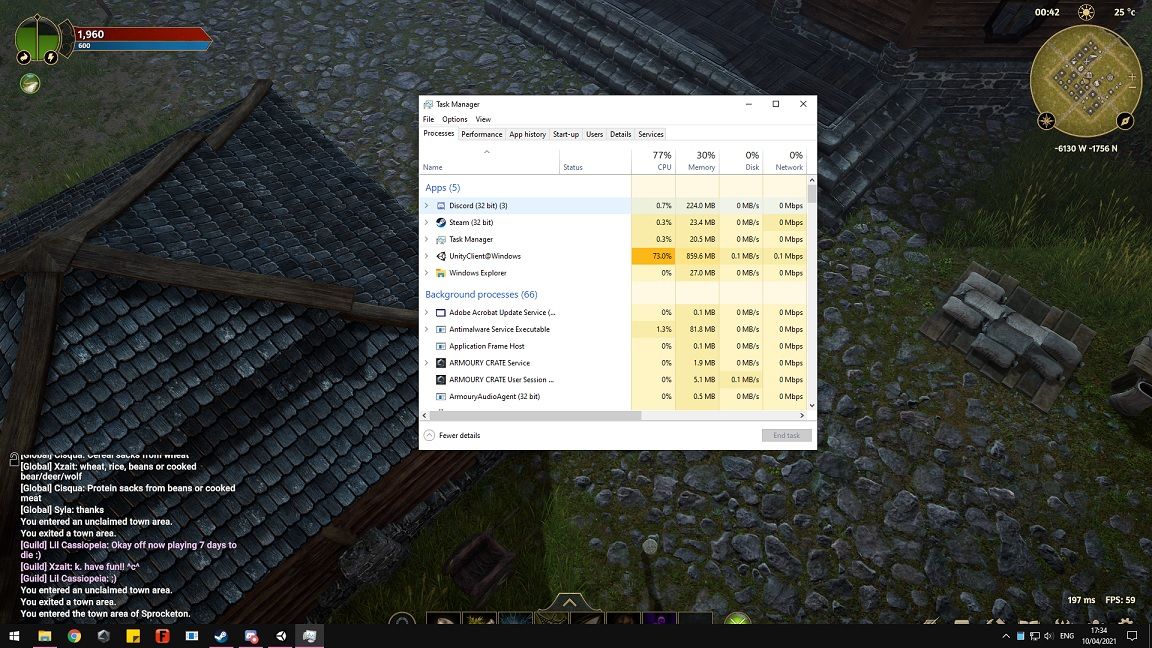
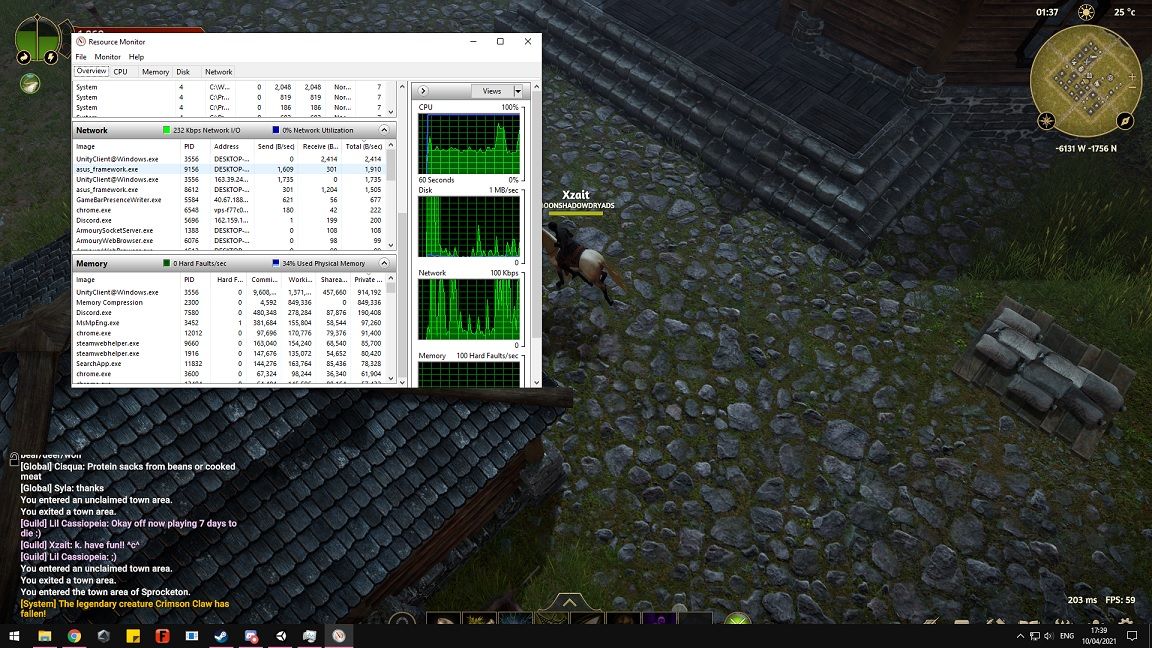
This is also only the early stages of the screen jumpiness. It only gets worse and worse the longer you keep playing. Seemingly exponentially. I will leave my game running, get some dinner, then continue. Will post a screenshot after it gets real bad.
-
@Prometheus Like I promised in the previous comment, I went one step further again. I travelled accross the map again, back home and started a recording to show just how bad it can get if left long enough. It needs to be fixed somehow.
Well, crap... I forgot to record the audio...
I shoulda checked that XD
I closed the game, before I realised... so I just have to explain what I was saying in the video...First: I followed my mouse along the path I took, heading up to Sea Trolls, from Duath. I stopped the cursor on the forest troll camp, as I was explaining that, at that point, I started looking at my minimap to move around, instead of the screen, coz it was starting to hurt my eyes.
By the time I got to Vandiir, even looking at the mini map, it was starting to hurt my eyes. By the time I got to Direwood Citadel, I wanted to stop, as it was giving me a headache, even just looking at the minimap, coz of the screen jumping in my peripheral vision. I continued to follow the path i took, with my mouse, all the way back to Duath.On the Task manager and Resource monitor, I was talking about how they compared to the screenshots in the previous post on this thread. Beforehand, task manager CPU would go down to 40% while not having the game open. At that point, it was 60% minimum.
At the end, I was explaining that it is only with movement that there is jumpiness. Everything else is perfectly fine.
-
@Xzait yeah exactly this behaviour.
It also feels a bit like it is just too many map data in memory and the client has problems to load them fluent enough.
As more areas you discovered in a session, as less the loading of area map works. While all other assets have no problems to get showed.
