Need help turorial presets
-
So i started as an arcanist. Im at the tutorial part where i need to save a preset with all the spells. I'm in the preset wheel, but i cant seem to find the spells i need. I looked at all of them, or close enough. Can someone please help with better instruction than what the tutorial is providing?
Suggestion: Allow right click of abilities to be added to presets. or even better, add to quick bar. Not really seeing the point of presets at the moment.
-
Ok, detailed guide:
Kneel at an inn
Create a new preset
The skills you know are on the first row
Click on them and they get added to the right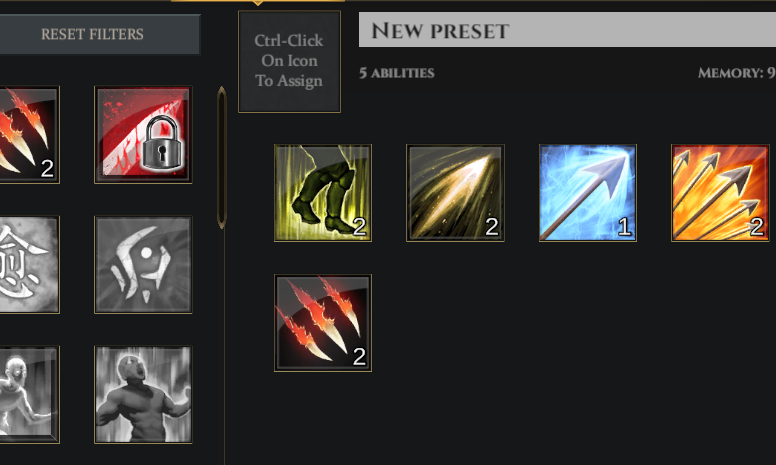
Now Save Preset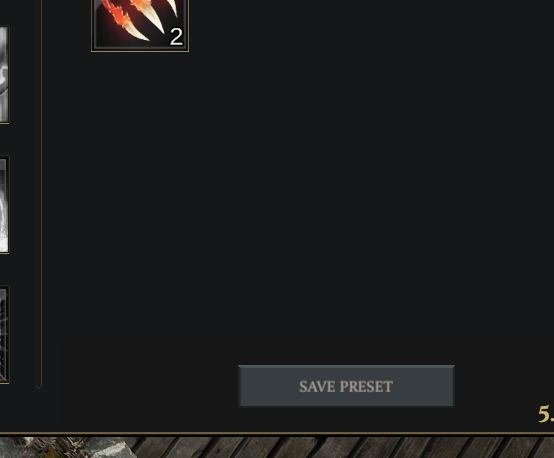
Click on the preset to select it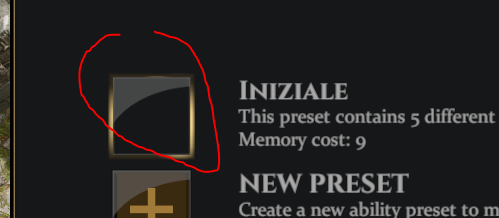
And press memorize

When you do that, a second skill bar will open
Drag the skills from this bar onto the main bar
You are done
-
Awesome thank you.
So i start on the abilities page? Not the preset wheel? Come to think of it, i don't think i tried something as silly as a double click. I tried a right click, and a single left click. Don't think i tried a double click.
-
That "wheel" is for talents, and you don't have them initially.
You need a to make a skill preset, so you create a preset from the left button.
-
@spoletta said in Need help turorial presets:
t
You rock. Thanks. Much better than in game tutorial.
-
@spoletta said in Need help turorial presets:
Ok, detailed guide:
Kneel at an inn
Create a new preset
The skills you know are on the first row
Click on them and they get added to the right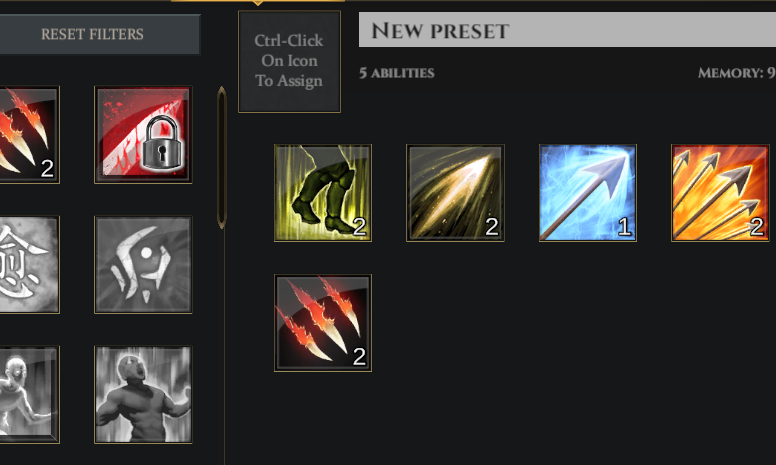
Now Save Preset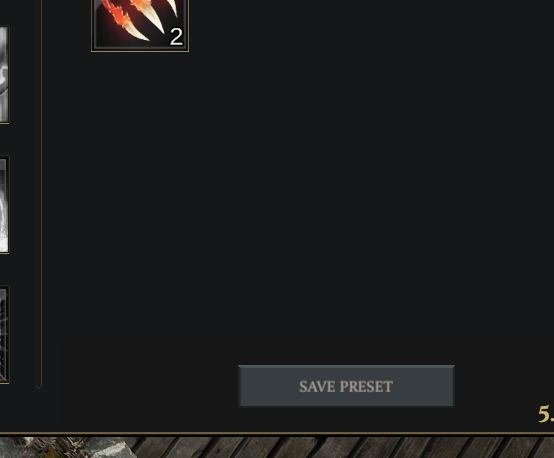
Click on the preset to select it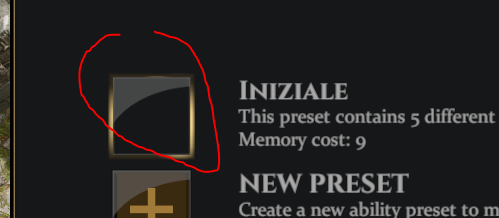
And press memorize

When you do that, a second skill bar will open
Drag the skills from this bar onto the main bar
You are done
Good work

