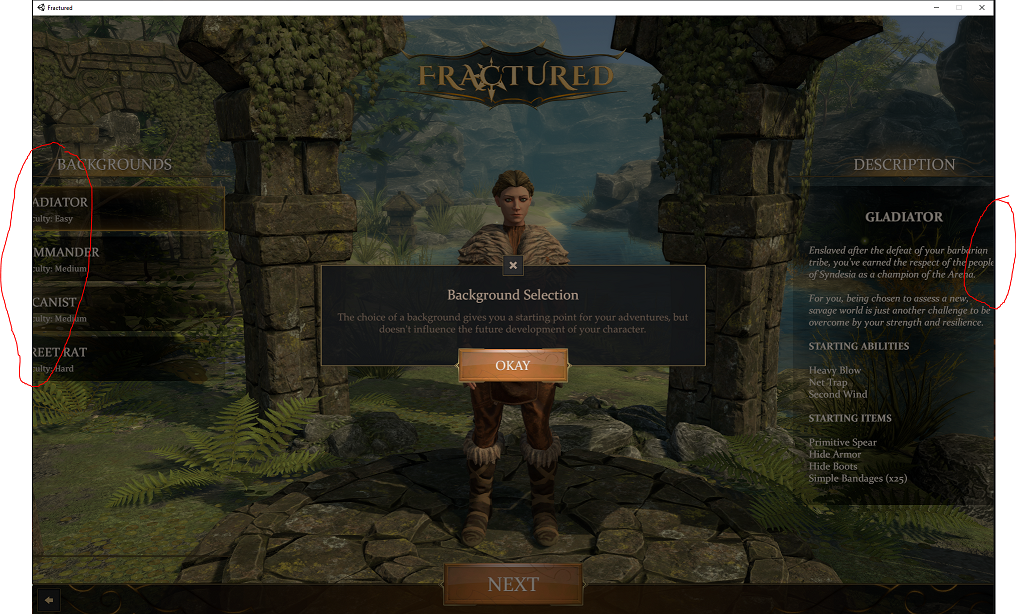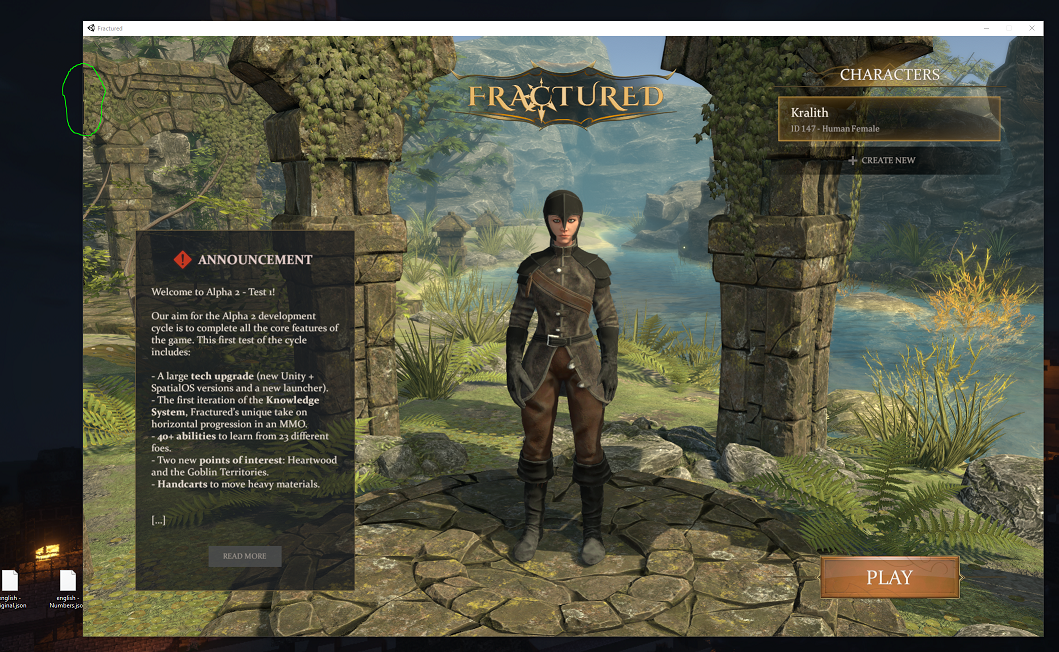[Alpha2-1] Background Selection doesn't show properly
-
In the launcherw while Character Creating the elements of the Background Selection are not complete visible, because of floating out of the window.
First i thought it is because of the resulution of client, but i figured, i can't set the launchers size

-
Roccandil TF#12 - PEOPLE'S HERALD Nov 20, 2019, 9:37 PM last edited by Roccandil Nov 20, 2019, 9:38 PM
Yep, I'm having this issue as well. (Practically, it means I can't set attributes.)
-
I tried creating a temporary toon and setting resolution size and fullscreen inside game, and then relaunching. That did make the launcher fullscreen, but the attributes are still truncated, and I can't lower any, so I'm stuck with defaults.
-
@Kralith @Roccandil what's the resolution of your screen and/or the resolution you had the client at when not full screen?
-
@Prometheus my screen resolution is 2560x1440, the Login/Character Window is windowed, i am not sure which resolution, but i guess it is 1920x1200.
After the game starts, the size change to Fullscreen.
-
@Prometheus
I was today reinstalling some stuff, because i am fighting with OBS and capturing Fractured for some more clear Bug Reports
I was also cleaning out the Appdata directories for Fratured.When i am starting Fractured now, it launchs directly in Fullscreen, even the Login-Screen. All UI Elements of the Charactercreation are fully visible in Fullscreen.
As reported above, the Login/Character-Screen started before windowed and switched to fullscreen after Gameworld was loaded.
I guess some old settings (settings.cfg see below) i had carried over from past test phases made it start in Windowed Mode.
I made some testing of Resolution setting to reproduce the behaviour.
But even if i switch from Windowed to Fullscreen and back, the Login-Screen has same resolution that i was setting up ingame.I checked the Login-Screen resolution at 1920x1200 windowed.
The UI does not scale properly. I did not even noticed before (because i forgot about this) that the "Exit" and "Mute" Buttons are not visible:Previous settings.cfg who caused the permanent windowed mode for Loginscreen:
[Login] Email = ... Password = [Video] Quality = 3 AdvancedMonitorSettings = True AdvancedQualitySettings = False FramerateCap = 120 Antialiasing = True LightBlooms = True AmbientOcclusion = True VSync = True HighQualityParticles = True RealtimeReflections = True AmbientWind = True WorldDecorations = True TextureQuality = 3 ShadowQuality = 4 EffectsQuality = 3 [Audio] MasterVolume = 50 MusicVolume = 0 AmbientSoundsVolume = 60 SoundEffectsVolume = 70
-
Encountered this bug, on a fresh install. The bug is a mix of both client and monitor resolution. The resolution for the problematic computer was a custom resolution of 1680 x 1050p. Changing the monitor's resolution to 1600x900 completely solved the issue.
This bug influenced both the login screen, character select screen, and character creation.