How to share to facebook?
-
One of the quests is to share news to facebook, can someone tell me how to do this?
It would be very helpful, thank you in advance.
-
- Be logged into your Facebook account (or Tweeter - depending where you want to share) in one tab.
- Be logged into Fractured MMO website in other tab.
- Go to a fractured spotlight article that you want to share. For example here: https://fracturedmmo.com/feature-spotlight-1-three-races-three-gameplays/
- At the bottom of the article there are buttons to share to FB or to Tweeter. You have to use one of these buttons to get credit (while being logged into both Fractured and FB - if you are sharing to FB) (or into Fractured and Tweeter - if you are sharing to Tweeter)
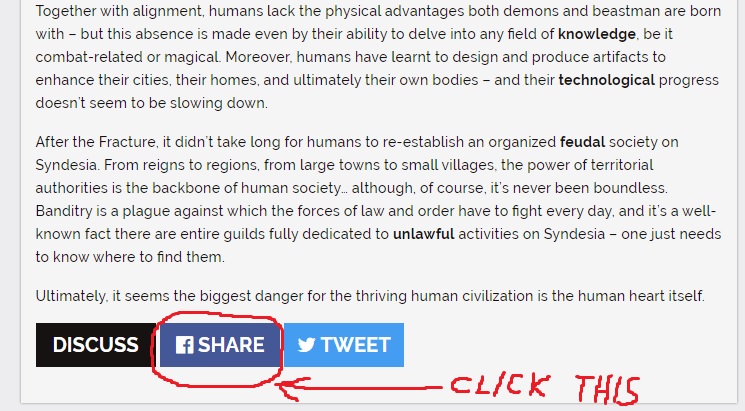
-
-
@whoatethecat heya mate go to the news page open every news and go to the bottom page. There you will find 3 buttons:
- Discuss
If you can notsee all buttuns try to use a new browser without plugins/extensions.
-
turn off adblock, as it might hide those buttons.
-
We can rule out uBlock Origin, I have it and it has no effect on these buttons at all. Maybe one of the other adblockers could be the cause.
-
adblock/ublock has a few list you can join and they can hide/remove social buttons.
-
But they're not turned on by default, are they? I'd assume the person would realise that's the problem if they'd enabled it themselves.
-
i hit some checkboxes and weren't really sure what they did. did this a few years back. I'm just now seeing what they did.
-
The problem might be if a user edited his settings inside Facebook, completely disabling platform applications and disabling an ability for his Facebook to interact with external API on sites (so sites can not use plugins to link with users Facebook).
However this is not done by default (by default everything is enabled) so if user didn't do this, that should not be a problem. And if he did, he should really know what he did.

