Loading world taking a lot of time
-
10 minuts and still not loaded
-
after 30 minutes i restarted my pc and trying again but after 10 minutes im still loading the world, and yesterday i had no problem
-
after next 30 minutes i restarted game and it loaded i 3 minutes but whit 1 disconnect before i get to game
-
but world laded like this


-
re-log put me back to loading world, i guest i dont play today...
pleas let me know if any one has similar problem
-
Just for the developers to figure out, what are your system specs? Are you playing on a laptop or a desktop?
For example:
System Type: Desktop custom
OS: Windows 10 x64 (latest updates installed)
CPU: Ryzen 5 1600
Ram: 16 GB
OS Drive: Kingston SUV500480GB
Game Drive: WDC WD20EZAZ
GPU: RX 570 4GB
Driver Version: 20.11.2
Internet connection: Cable GbitAlso a possible problem factor could be an anti virus (if you need to allow each access manually)
But if your loading time is "like" endless, it could have a ton of reasons.
It runs smoothly for me, the only problem I got is a ping about 100 ms (which isn't a fault of my connection) as other games get like 10 - 30ms ping.
-
System Type: laptop asus strix gl753ve-gc016y
OS: Windows 10 x64 (latest updates installed) problem start after yesterday update
CPU: Intel Core i7-7700HQ
Ram: 8 GB
OS Drive: i have no idea how to check it
Game Drive: i have no idea how to check it
GPU: NVIDIA GeForce GTX 1050Ti 4GB
Driver Version: i have no idea how to check it
Internet connection: Cable MT-netand i check firewall and im connecting to server but not loading world
-
@Buc your specs are fine, let's see what's going on. Can you upload your Player.log file to https://pastebin.com/ after a failed login attempt? You can find it in Users\YourUser\AppData\LocalLow\Dynamight Studios Srl\Fractured
Thanks!
@UPR2000 the server is in US East, where are you playing from?
-
and now its start to work
-
It's a classic, the bug disappearing when you need it @Buc eheh.
In what area of the world were you when you logged? Might it be that it's only happening if you are in town?
-
Kraków Poland
-
@UPR2000 the server is in US East, where are you playing from?
In germany, I usually played Wurm online, Bdo, Fo76, D3, Arche Age, Path of Exile and some other asia mmo's (with pings between 10-30 - worst was something like 50)
But I wouldn't say a ping of 100ms is a big thing in an alpha

-
@Buc I think he meant in the game world

-
and here we are again
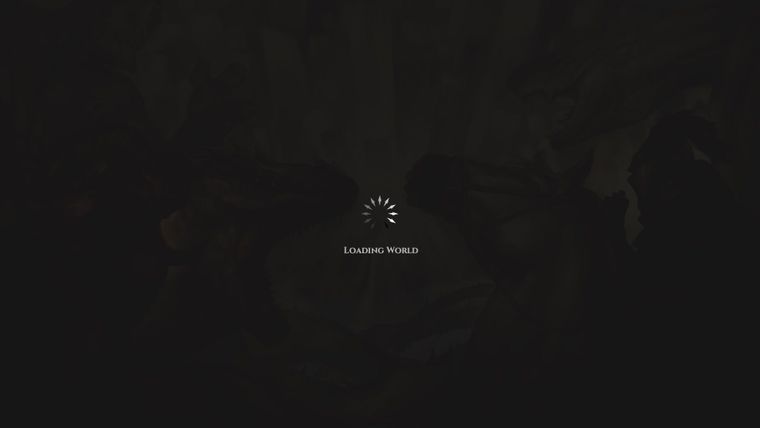
and i hear people runing and casting in game
and the game shutdown itself
-
and its loading whith out using internet
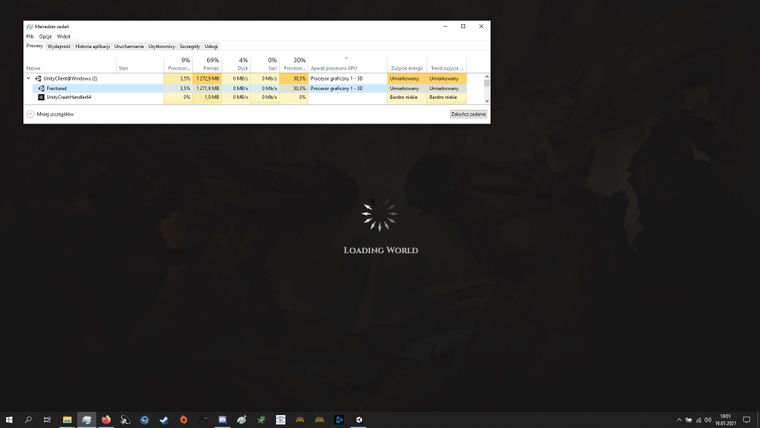
-
@Farlander said in Loading world taking a lot of time:
@Buc I think he meant in the game world

In the city my ping is roughly 100 ms (almost all the time) - reasonable due to many players and probably alpha probs

in the wilderness of course it goes a little up, but best ping so far was like 85 - 90 ms.
-
@UPR2000 said in Loading world taking a lot of time:
In germany, I usually played Wurm online, Bdo, Fo76, D3, Arche Age, Path of Exile and some other asia mmo's (with pings between 10-30 - worst was something like 50)
But I wouldn't say a ping of 100ms is a big thing in an alphaYour latency has nothing to do with Fractured being an Alpha eheh, 100ms is the standard for a connection between EU West (where you're playing from) and US East (where the servers are). 10-30ms is what you get on connections within the same region, almost all MMOs have EU servers and Fractured is also going to have at least one in the future

@Buc I really need you to do what I've asked you before if I want to figure out what's happening, that is, upload your Player.log file to https://pastebin.com/ after a failed login attempt. You can find it in Users\YourUser\AppData\LocalLow\Dynamight Studios Srl\Fractured

-
@Prometheus
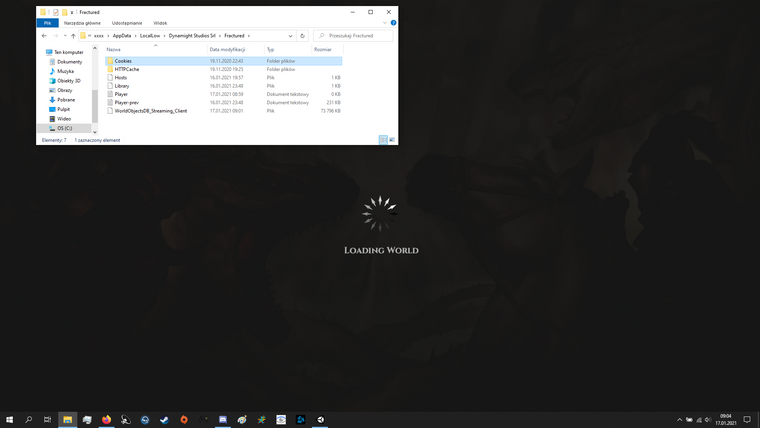 only there is no such file, ending in .log, but login and connection are fine. It does not crash to the desktop, does not display an error message, just a black screen with the words Loading the world. I have to close the game manually
only there is no such file, ending in .log, but login and connection are fine. It does not crash to the desktop, does not display an error message, just a black screen with the words Loading the world. I have to close the game manually
-
@Buc the file is there, you just have file extensions disabled so you just see "Player"
 Open that file with the notepad and paste the content inside at pastebin.com! Thanks!
Open that file with the notepad and paste the content inside at pastebin.com! Thanks!
-
@Prometheus
I get this problem pretty much every test at some point, esp when the servers are busy - the first day I often just skip.It often happens that the world will load and then drop almost immediately back to the character screen with an error msg that the IoS server didn't like me for some reason. I have an old 'ThinkCentre' PC running Windows 10 with a factory GPU.
Things improved a lot after the first alpha, but the 'Loading World' problem still happens occasionally.
@Buc My workaround has been to start loading the world and go get a beverage or snack. If the world doesn't load by the time I get back, I try again. After 3 tries I go do something else and try again the next day or in the evening. I usually get in one one of the tries tho.
I play in Tacoma WA (Pacific Coast US). I hope to upgrade my GPU before the game launches for real, but a new PC isn't a realistic possibility.
