Forum Notifications Settings Tips
-
Hi everyone,
the Fractured forums have gotten quite busy, and I guess some of you might be annoyed by the excessive amount of notifications, or perhaps are unable to tell apart interesting discussions from "welcome" threads and the like. Here's a couple tips for you!
Ignoring Threads By Category
This one is useful if you want active threads from specific categories not to show up in your Unread page. Just open any category, and change it from Watching to Ignoring - the button is at the top right corner of the category page!
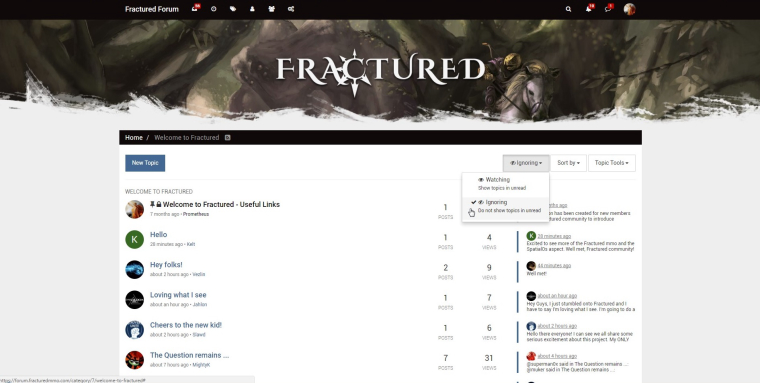
Changing Notification Settings
The platform these forums are built on has a wide array of notifications settings to keep track of different events. Notifications for each type of event can be muted, received on the forums only, or via email (too). To fiddle with settings, press the account button at the top right corner of the screen, then press Settings.
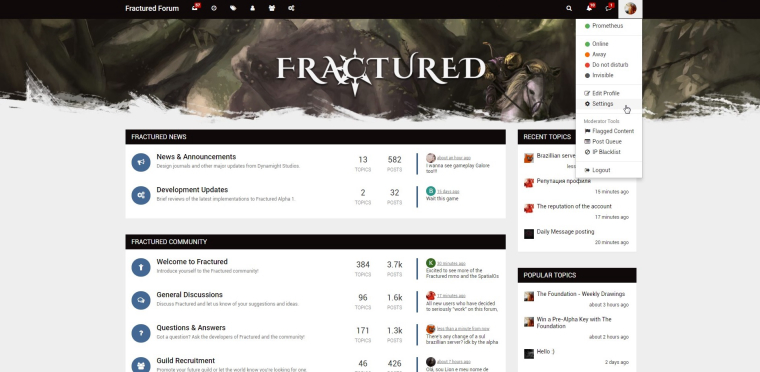
In your Settings page you'll find a whole section dedicated to Notifications:
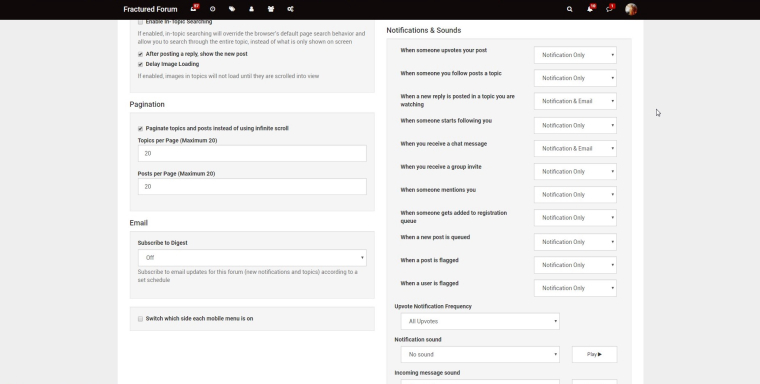
There are other interesting options as well in the Settings page :slight_smile:
We're going to add other tips to this thread in the future if you let us know of any!

Enjoy Fractured!
