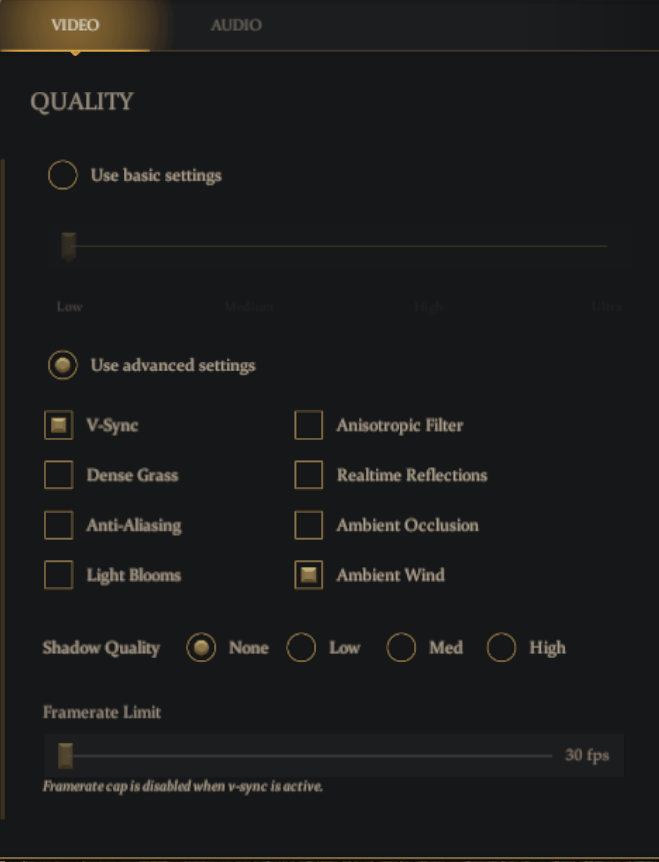ADJUST TEXTURE QUALITY
-
Many people I've talked to play at lower resolutions because the game slows down significantly at higher settings. For example, at a resolution of 2560x1080, the game puts a heavy load on the graphics card, causing problems with smooth gameplay.
Personally, I went down to 1366x768 resolution, which significantly improved performance. However, I have a monitor tuned to 2560x1080 and I would like to be able to use this resolution without worrying about performance drops. That's why I suggest introducing an option to lower the graphics quality in the game.
Many games offer the option to adjust texture quality, which allows you to increase performance without changing the resolution. Such an option in Fractured Online could be extremely helpful for players who want to enjoy full image quality on large monitors, but still need better performance.
The ability to adjust graphics settings, such as the quality of textures, shadows or special effects, would allow players to optimize the experience according to their hardware. This would allow us to avoid the frustration of lags and slowdowns during intense gameplay.
Additionally, the option to automatically adjust graphics settings based on a player's hardware specifications could be a great solution. Such a system could analyze the capabilities of the graphics card and processor and adjust the settings to ensure smooth gameplay.Making such changes would not only improve the gaming experience for existing users, but could also attract new players who are looking for a title with proper optimization. After all, everyone wants to enjoy the game at the highest level without worrying about performance.
-
under settings in the video tab is the option to adjust the textures
-
Where ?
-
the slider , or are you just being obtuse now?
-
@destroyerdeathsmane said in ADJUST TEXTURE QUALITY:
the slider , or are you just being obtuse now?
obtuse? we have to throw insults right away??
i would like to note that the first slider is not used to lower the quality of textures !
 do you even know what it means ?
do you even know what it means ?
The second one is obviously frame rate.
-
I haven't seen any issues with textures at higher resolution, I played at 5120 x 1440 with a 2080 Super and they looked just fine.
Currently play with a 4090 and only notice an FPS jump, not texture quality.My son played at 1920 x 1080 with an onboard graphics on Ultra Settings and managed 30+ FPS.
If you have to drop down to 1366 x 768, low settings, and no shadows, that sounds like your graphics card is a potato.
-
@Lucard and what did you think you were changing by sliding it all the way to lowest settings? the lowest settings uses the lowest level of graphics they did for the game along with the minimum amount of graphic images. If you need lower then that , I would have to agree with others that you have a potato for a graphics card.
-
@Lucard said in ADJUST TEXTURE QUALITY:
Many people I've talked to play at lower resolutions because the game slows down significantly at higher settings. For example, at a resolution of 2560x1080, the game puts a heavy load on the graphics card, causing problems with smooth gameplay.
Personally, I went down to 1366x768 resolution, which significantly improved performance. However, I have a monitor tuned to 2560x1080 and I would like to be able to use this resolution without worrying about performance drops. That's why I suggest introducing an option to lower the graphics quality in the game.
Many games offer the option to adjust texture quality, which allows you to increase performance without changing the resolution. Such an option in Fractured Online could be extremely helpful for players who want to enjoy full image quality on large monitors, but still need better performance.
The ability to adjust graphics settings, such as the quality of textures, shadows or special effects, would allow players to optimize the experience according to their hardware. This would allow us to avoid the frustration of lags and slowdowns during intense gameplay.
Additionally, the option to automatically adjust graphics settings based on a player's hardware specifications could be a great solution. Such a system could analyze the capabilities of the graphics card and processor and adjust the settings to ensure smooth gameplay.
Making such changes would not only improve the gaming experience for existing users, but could also attract new players who are looking for a title with proper optimization. After all, everyone wants to enjoy the game at the highest level without worrying about performance.I did not write that the game runs slowly, I wrote clearly that it loads the card a lot, which heats up and draws a lot from the battery... I have a GTX 3070 . Everything runs smoothly. However, I would like the power to use the battery a little longer... The game consumes a lot of power by stressing the graphics card. Is it so difficult to understand ? in 1366x768 is great however it is not the resolution that is comfortable. Hence it would be enough to lower the quality of textures.
Does it hurt you ? After all, you are not the ones who programing this game. I am not writing to you. This is a request to the developers.