How to Build a House and How to Abandon a House.
-
This is for the "Rustic 3x3" blueprint, as other blueprints become available during other testing phases, I'll try to update this tutorial. For this particular house though, you'll need a total of 25 stone and 75 wood.
First, you need to find a plot of land, which might take you some time. I ran around for close to 40 minutes to find an empty spot for a screenshot, during the open weekend stress test in Feb 2020. There were no town spaces during this test, though I expect houses on the different worlds to look different, I'm sure the basic methods of collect, click and collect and click will follow this example.
Here is what an open spot looks like by the way, you can see this in the mini map in the upper left corner. If the square is yellow, no one has claimed it yet.

Click the ruins, they look like this:

You'll get a popup asking if you really want to claim this area. This helps in case you're running through an area and not intending to claim one. I suggest you find an area with a lot of resources nearby. (Hint, you need a lot more wood than you do stone)

Once you have claimed the spot, the ruins disappear and the land is plotted out with markers, it looks like this:

Then you can click "V" to choose your blueprint, this is the one we're using for this test, though there will eventually be others available in this list.

There will be a blue grid marked out at this point, upon which you can lay down how you want your house to be placed. If the house turns red, it's not able to sit where you want it. Ensure that there are no carts, or items in the footprint of the house. Once you have it where you want it and facing the direction you want it, (use q or w to rotate it) then right click to place it. The blueprint shows the fully built house.

The foundation pillars are the first layer, they require 12 blocks of stone.

You'll see an animation of your character building as you add to each section.
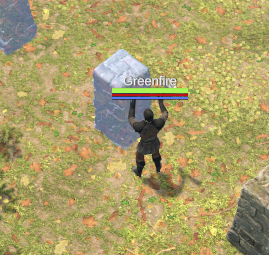
At this point, if you haven't already, you may wish to grab a cart to collect building supplies with, get used to this view:

Once the footings are complete, the next part of the foundation becomes visible, it requires an additional 11 blocks of stone.

The next layer is the floor, and it needs 2 blocks of stone, and 15 blocks of wood.

After this, there are wall struts to place, requiring 12 more blocks of wood.

Next come the walls, they take the most of any section, needing 33 blocks of wood. I actually ended up using 2 carts to build with before I reached this point.

Lastly, the door takes 5 blocks of wood.

The house then completes itself with the addition of a roof.

This one took me around an hour and a half to complete, though I already had the carts made, and some supplies collected... because I already had a house, but wanted to make a tutorial for those who keep asking how.
Here was my first house, you'll note I changed the orientation for the second, because, why not.

So, this is how to destroy a house, and yes, you do lose everything, even the items you place outside, despite what the warning says.
First, click the house button at the bottom of the screen, you'll get this popup:

And then it will return to ruins and be available for someone to claim again.
-
Holding spot for information on other blueprints once we know them. Also, please move this to a game guide section of the forum once we have them.
-
Excellent job.
